Corporate Registration (Department of Licensing and Consumer Complaints)
The next step is to ensure your business is registered with the Department of Licensing and Consumer Protection or DLCP (Previously DCRA).
To complete your corporate registration, you must set up an Access DC account, check whether you are already registered, check to see if you’re current with your biennial report, and ensure you have a Certificate of Good Standing.
The sections in this lesson are:
- Access DC Account
- Corporate Registration
- Biennial Report
- Certificate of Good Standing
Access DC Account
You must have an Access DC account (https://accessdc.dcra.dc.gov/). You will need:
- Create a password
- Mobile phone number
- Log into Access DC
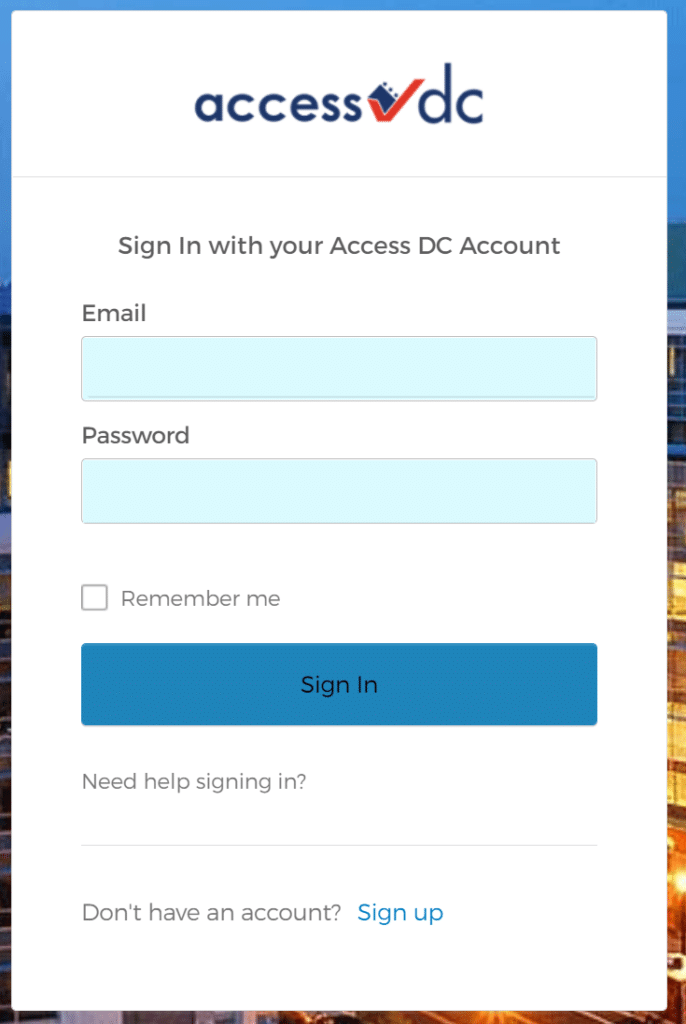
Corporate Registration
Check if You’re Already Registered
Go to the CorpOnline website. Sign in with your Access DC account. It will look like you’re being taken back to Access DC but it will take you to a different screen: Welcome to CorpOnline
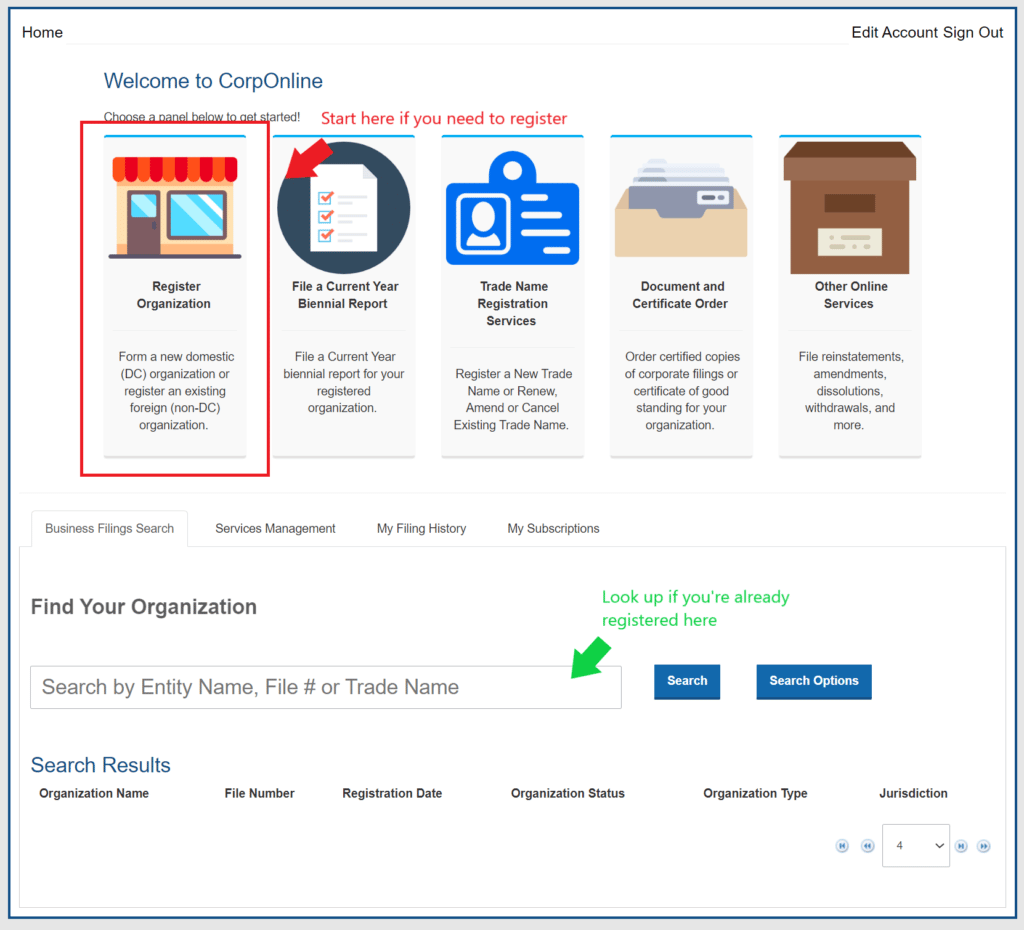
Just type your name into the search engine and hit search.
If your company comes up, click on it. It doesn’t look like it but it’s hyperlinked.
Your “status” will be “active”, “inactive” or “expired”.
If your status is “Inactive” or “Expired”, you’ll have to re-register or pay a late fee. Inactive means its recently expired and your Main Street Manager may be able to help you get penalties waived.
Make sure all your information is correct. If any information is incorrect, make a note of it so it can be corrected later.
How To Register Your Business
This section is for new businesses, inactive or expired business license holders.
Go back to the Main Menu and this time, click on the Register Organization button
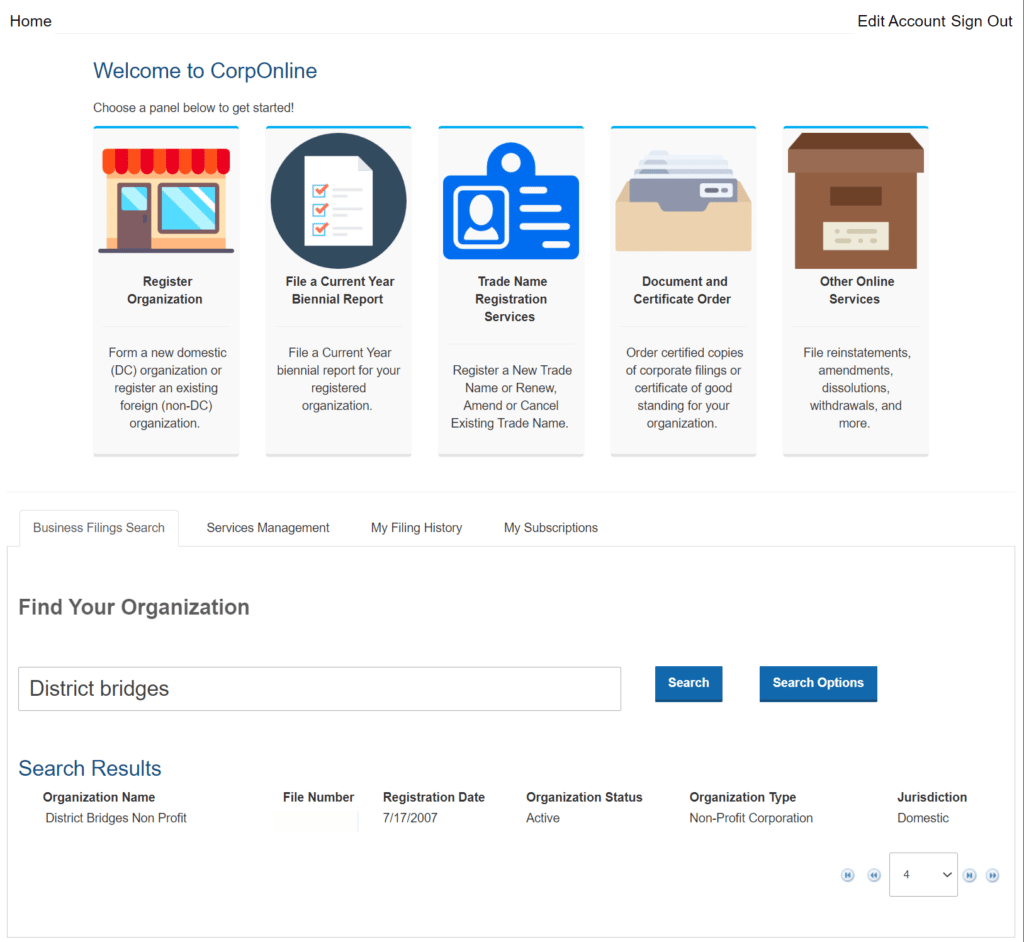
The following question will pop up. Whether your registration is new, inactive or expired, answer no.
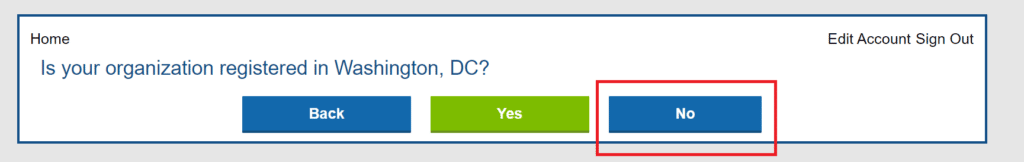
You will need:
The business structure (LLC, LP, Non-profit, etc). If you haven’t already decided on what business structure is best for you, there are pros and cons to each type, so contact your Main Street Manager to learn more…
OR
Name Reservation (this prevents others from using the same name. It is similar to, but not the same as name registration. Either path gets you to the next step. In either case, you will need this information as well:
- Business Start Date
- Business Address
- Registered Commercial Agent
- Payment (Credit Card): $220
Business Structure Option
- Review Instructions – information about business type and Biennial Report (see below)
- Enter Name and Address
- Enter your Registered Agent. If you already have one, find the name in the drop down menu.
- Important: LLCs, LLPs, LPs, cannot be their own registered agent.
- If you don’t have a registered agent, choose one before continuing. Consider asking your attorney or another business owner for a recommendation.
- If you’re not an LLC, LLP or an LP, you can act as your own agent but you will have to make sure to stay on top of all notices from DLCP. You will be the only contact.
Name Reservation Option
- Review Instructions – information about business type and Biennial Report (see below)
- Enter Name and Address
- Enter Entity Name and Business Type:
- Choose amount to be paid:
- Basic Fee: $220
- 3 Days Expedition for $50 + $220 = $270 or
- 1 Day Expedition for $100 +$220 = $330
- Enter Card Information
Biennial Report
Information you will need:
- Company Name & Address,
- Registered Agent (if not yourself),
- Brief description of your business
- List of governors (owners, board members)
Go back to the Main Menu and this time, click on the File a Current Year Biennial report button.
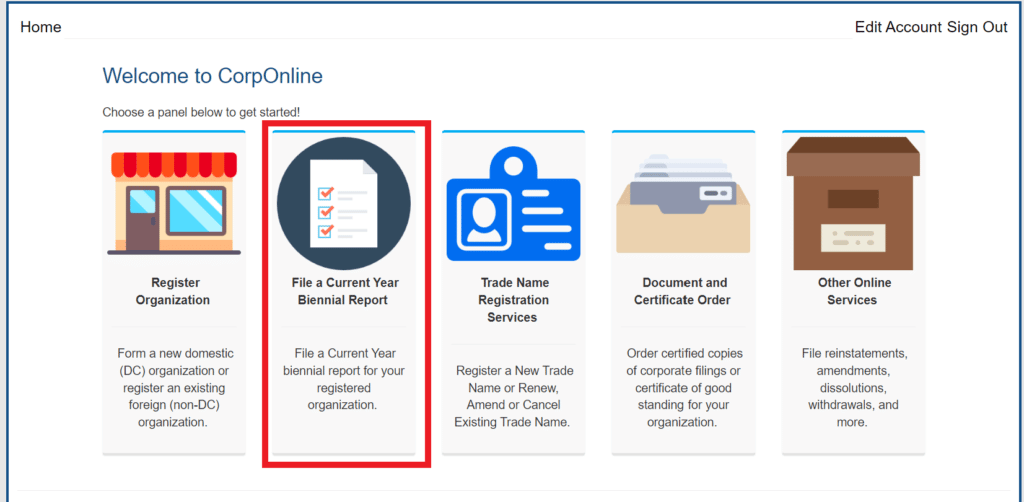
Review the Biennial Report Information Sheet.
Good To Know: Your first biennial report must be filed by April 1 of the year following the calendar year when your business was registered.
For example, “Your Business” registered on January 2, 2023. The first biennial is due on April 1, 2024 and then every two years after that.
- File every two years from the initial filing date
- Fees (For Profit Business: $300, Non-Profits: $80)
- Penalties for filing late
- 1 day late: $250
- 1 month late: $500
- More than 6 months late: $500 plus penalties based on license fee and time unlicensed.
- Main Street Tip: If there are extenuating circumstances, contact your Main Street Manager in case s/he can advocate for you to have a lower penalty and/or help you pay the fine.
- Make sure you’re up to date with your Biennial Report (aka BRA-25)
Example: Click on the report tab to see if your registration is up to date. Notice that reports are due once every two years… aka the Biennial Report
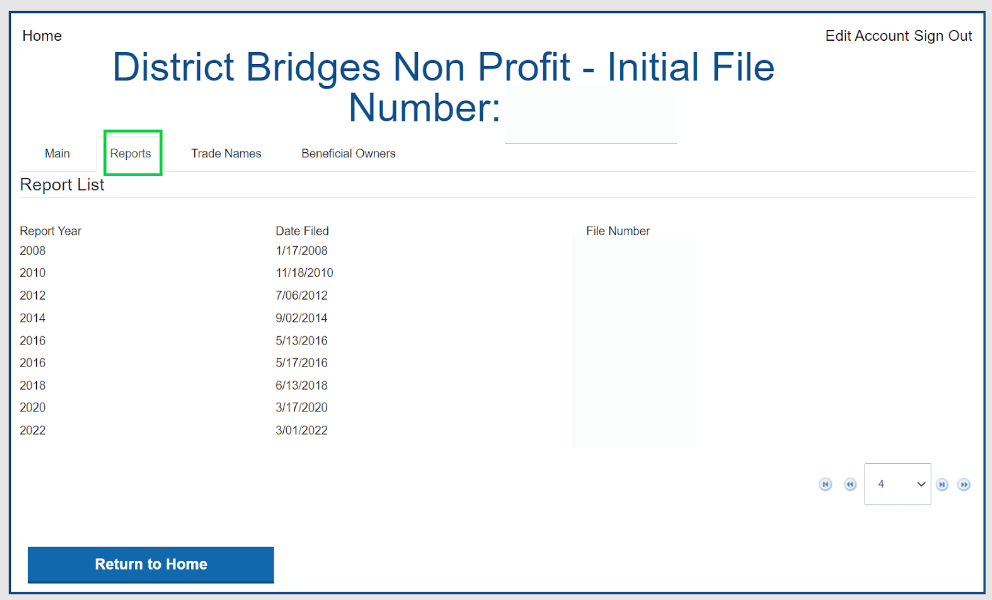
Filing the Biennial Report
- File online or in person.
- If your Biennial Report is due or late, you will be prompted to go to the next screen and follow the instructions.
- You may file in person with this form
Certificate of Good Standing
Good to Know: “Good Standing” means compliance with DCLP. “Clean Hands” means compliance with the Office of Tax and Revenue. You will need to have both. OTR information is in Section 5.
To get a Certificate of Good Standing, you need:
- Up to date biennial reports and
- Have a registered agent in the District of Columbia.
Copies of the certificate can be sent to the email address on the account’s profile which is why it’s important that Corporation Registration information is current.
You can also look up and obtain a Certificate of Good Standing.
Go back to the Main Menu and this time, click on the Document and Certification Order button.
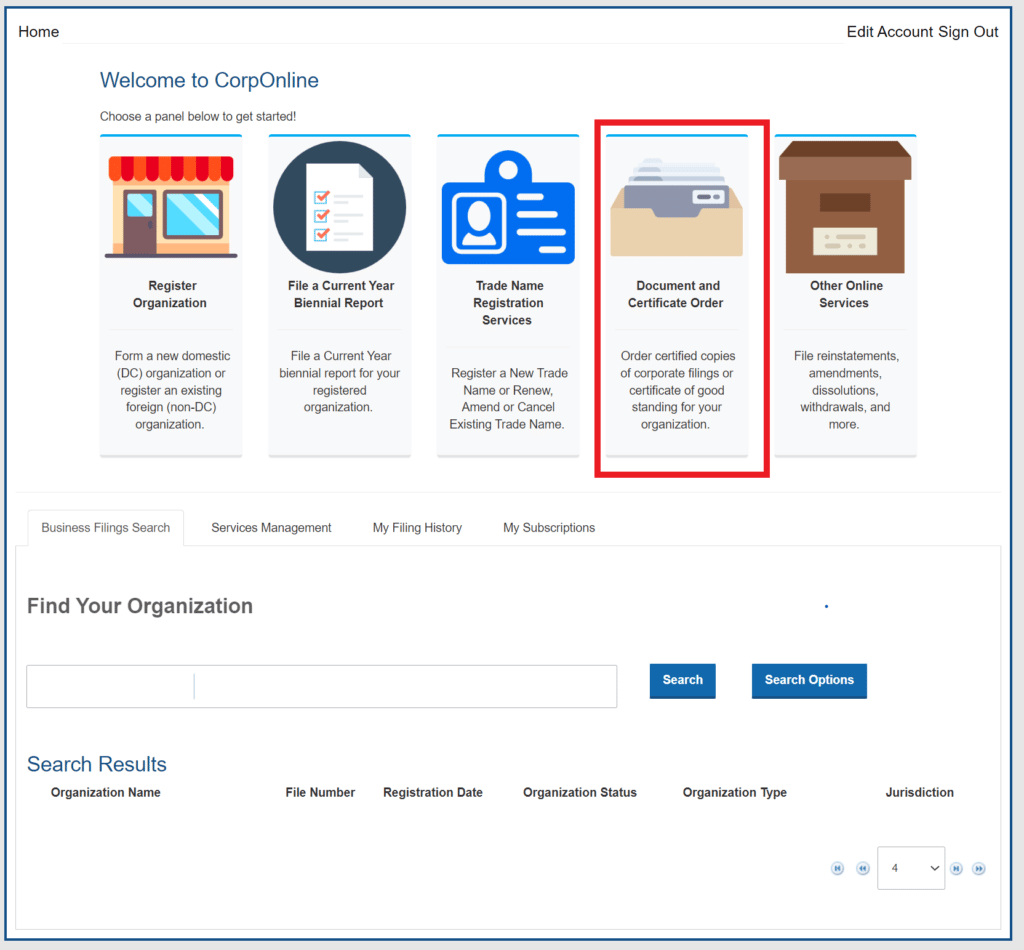
Choose if you want to order a good standing certificate or order certified copies and click.
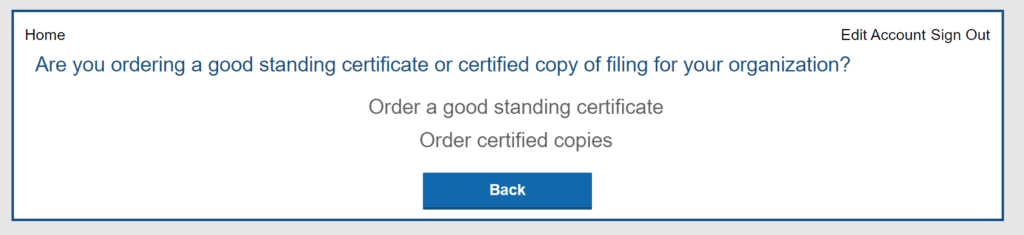
- Enter your business name
- Click on the hyperlink of your name
- Click on continue and pay $40
FYI: Other Business Filings Online
DNP-2 Articles of Amendment of Domestic Nonprofit Corporation
DNP-6 Articles of Dissolution of Domestic Nonprofit Corporation