A Certificate of Occupancy (“COO” or “CofO”) is required to use a building, structure or land in the DC for any purpose other than a single-family dwelling.
In this section, we’ll show you how to find your CofO in the system or apply for a new one.
How to Find Your CofO online
- Log into your Access DC account
- Type your address into the search
- Click on the More Tab and click on Certificate and Use
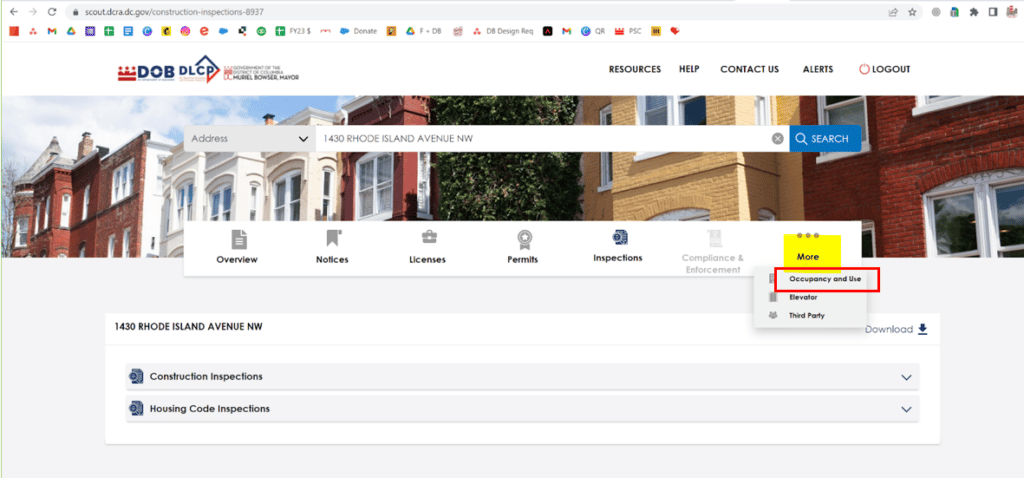
If you don’t have a valid or up to date Certificate of Occupancy
Some reasons you may need a or a new CofO:
- New Owner or Ownership Change
- New Construction
- Use Change or
- No Prior CofO
Documents you will need:
- Certificate of Occupancy Authorization Form – if a hired agent is completing the application form on behalf of the applicant
- Lease, deed, letter of permission from property owner to use the property, (HUD-1 Building Permit, if applicable)
- Most recent C of O on record
- All rough/close-in and final inspection reports (new construction only)
Submitting the application
The form says it must be submitted online but there’s nowhere to submit at this time. (This may be part of the DCRA transition process into two agencies.
Here’s a link to the form. The application and supporting documents must be submitted via email to coapp@dc.gov. (Allow 7 business days for the review of your application.)
You can schedule an appointment for a virtual meeting
- Go to Schedule an Online Appointment
- Click on Zoning
- Click on “Certificate of Occupancy Issues – Virtual Appointment”